ActiveDrawer Features
Active File view on ActiveDrawer

ActiveDrawer support three different view types. Active File view responses by active C/C++ file. User easily understands which elements are included and used by current active C/C++ file.
Macro File view on ActiveDrawer
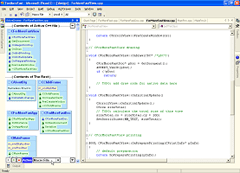
Macro File view also responses by current active C/C++ file. But different from Active File view, Macro File view has element's declaration that included and used. Macro File view gives more information than Active File view, that is why Macro File view spend more analysis times than Active File view.
Macro Project view on ActiveDrawer

Macro Project view display every elements in current active project. All displayed elements have their own header (declarator) and body (declaration). Macro Project view can be substituted for Visual Studio class view.
Function Flow view on ActiveDrawer


Function Flow view display logic flow diagram on active project. Function Flow view responses by active C/C++ file. By selecting a function on upper control in ActiveDrawer, User can see the Function Flow view. Function Flow view has 3 different view ratio, 1X, 4X and 16X;
Function NSD view on ActiveDrawer

Function NSD view display logic NSD(Nassi-Shneiderman Diagrams) on active project. Function NSD view responses by active C/C++ file. By selecting a function on upper control in ActiveDrawer, User can see the Function NSD view. Function NSD view has 3 different view ratio, 1X, 4X and 16X;
Macro Relation view on ActiveDrawer

Macro Relation view display 3 different types of class relation. The 3 different types of relation are inheritance relation, include relation and reference relation.
Element Selection on ActiveDrawer


In the views, there exist various elements, such as classes, structs, unions and etc. The only selected element will be displayed when user select an element on the toolbox or the menu.
Source Code Indication on ActiveDrawer


User looks into elements and goes to declarator or declaration position by clicking displayed element's body.
Declaration will be displayed when left mouse button clicked.
Declarator will be displayed when left mouse button click once more after declaration displayed.
Or declarator will be displayed when left mouse button double clicked.
Wide Range Support


ActiveDrawer adopts wide range support.
ActiveDrawer supports Visual Studio 6, Visual Studio .NET, Visual Studio .NET 2003, Visual Studio 2005 and Visual Studio 2008.
Unofficially ActiveDrawer even supports Visual Studio 5.
Contact Us | Copyright © 2004-2015 CodeDrawer Co., All rights reserved.

